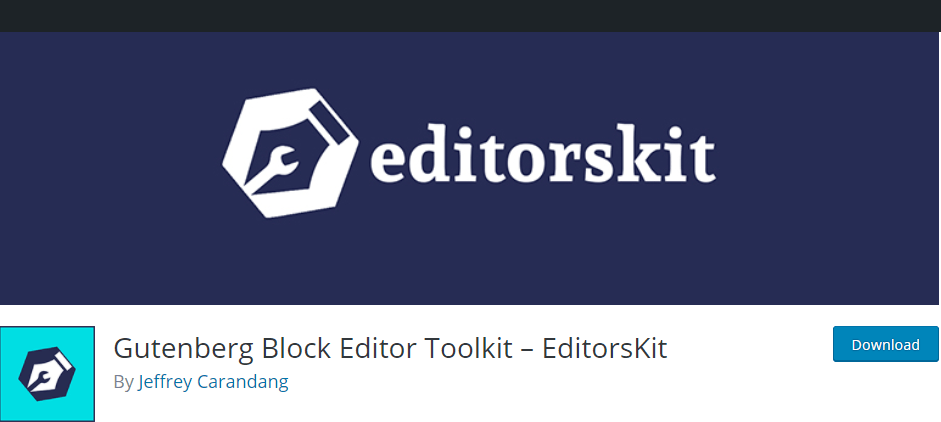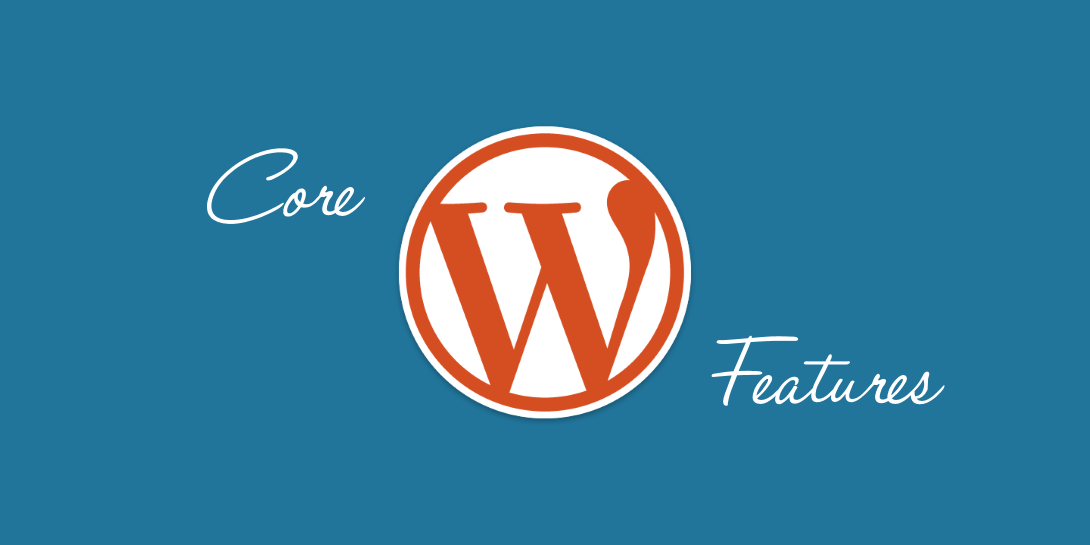
4 New WordPress Features and Plugins To Help With Your Development Projects

The best community to start working with is WordPress as WordPress always comes with new updates and features. While it would be good if you are able to read each and every update that WordPress comes with but actually it is not possible. However, you might be very fascinated to know which update is the best for your development projects.
In addition to the new WordPress version release i.e. WordPress 5.6, there are so many plugins that are either recently released or are upcoming that will make your development task easier. There are so many types of updates that every developer should know from improvements of block editor to new core functionality.
In this article, we will study the latest WordPress update and new WordPress features that will help you to improve the websites of your clients.
An Overview of WordPress 5.6
WordPress 5.6 was released on 8th December 2020. You can say that it was one of the major releases of the year 2020. The latest WordPress version was released with some new useful features and improvements. One of the best feature that is included in the default WordPress theme is Twenty Twenty One.
The main motto behind creating Twenty Twenty One was to give canvas for WordPress block editor along with this it provides lots of website editing features.
It is basically created to provide a simple, un-opinionated, aesthetically pleasing, and refreshing look. In the WordPress 5.5 release, one of the best features was introduced known for new patterns for block editor. Additionally, this feature is utilized in Twenty Twenty-One so that you can utilize it in your pages or posts.
Most important changes
WordPress also came up with new improvements for the block editors. Some most important changes in WordPress 5.6 for block editor are
- Video position control for the cover block
- In categories, the patterns are organized
- To improve block search, keyword variations are provided
- Characters in The Information Panel
- Color support for The Lists Block
- Social Icons Block
- Instead of calling the editor an option now it will be called preferences
The major update in WordPress version 5.6 was
- New default theme: Twenty twenty-one
- Automatic update to maintain your WordPress plugins and website up to date.
- Application passwords to give you another method to access some specific part of your website.
- Gutenberg updates
- Best support for PHP 8
Let us check out some new WordPress plugins and their features that will help you in the development of your project.
There are few new WordPress plugins that you should check out. The top 4 WordPress plugins are listed below check it out.
Gutenberg 10.0.0
If you want to utilize the latest features of block editor without upgrading it to WordPress 5.4 then you can integrate Gutenberg plugin.
2 out of 5 ratings in the Gutenberg plugin show that actually not every WordPress developer is taking Gutenberg more seriously. However, the team of WordPress is continuously trying to make some advancements in the Gutenberg plugin so that it can provide you easiest platform for the best user experience.
The new Gutenberg release gives you an opportunity to add, rearrange, arrange, and permit users to create media-rich pages in a visually appealing way just like physical blocks.
This plugin is provided with user documentation, developer documentation. Gutenberg is actually an open-source project so one can contribute to this plugin to help the WordPress community with the easiest features.
Gutenberg Block Editor Toolkit
As mentioned above the WordPress community is trying their best to provide the best block editor experience for its users. Meanwhile then most of the developers are using block-related plugins to enhance the features and functionality of new editors.
You will so many plugins which can be used to add a library of custom blocks to your website. Gutenberg Block Editor Toolkit – EditorsKit this plugin gives you complete control for building blocks and styling.
This WordPress tool also gives you choices for existing blocks.
Lazy Loading Feature Plugin
Page speed and performance are the most important factors for every development and client sites projects. The most well-known technique to improve the loading times is to integrate some techniques for image optimization such as lazy loading.
You will find plenty of plugins that can be used to integrate lazy loading to your website. But some of them will encounter compatibility issues.
However, the WordPress team is trying hard to add lazy loading in WordPress core so that you dont need to add third-party plugins. Fortunately, for now, you can find the lazy loading feature plugin in the WordPress plugin directory.
Enable jQuery Migrate Helper
Another best WordPress plugin is Enable jQuery Migrate Helper which is created by the WordPress team. It has more than 200,000 active installations. Actually, in WordPress 5.5 release, the migration tool which is also known as jQuery migrate was disabled by default. Which actually leads to unexpected behavior and lacking functionality in some plugins and WordPress-free themes.
However, this plugin is actually created to provide a temporary solution that will help your website by enabling the migration script. By doing this the author of a plugin and a theme will be able to test, update their code for some more time.
The jQuery version is also included with the new update of WordPress i.e. 5.6.
Conclusion:
As discussed in this article that new WordPress version if good to consider but do not forget to check new plugins and features provided with new WordPress release .