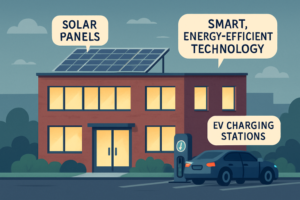5 Easy Ways to Boost Your WIFI Speed
Do you have trouble with your wifi connection? Is your speed not fast enough?
If you have a slow connection, this can lead to a lot of problems with your community. It can affect your streaming services or your multiplayer games.
There are many ways that you can improve your connection. Some of them may require having an in-depth understanding of your router and the home network.
Don’t know where or how to start? Read on for 5 tips on how you can boost your wifi speed.
1. Turn Things Off and On Again
One of the simplest ways to fix most Wi-Fi issues is to restart your router and modem. This will reset your devices and clear any saved data that could be causing problems.
To do this, simply unplug your devices for 30 seconds and then plug them back in. After a minute or so, your Wi-Fi should be up and running again.
2. Move Your Router to a Better Location
If your home has dead spots where your Wi-Fi doesn’t reach or is particularly slow, one easy way to speed things up is to move your router. Find a central location in your home.
Choose a place where you can plug it in and have it out in the open, instead of tucked away in a corner. Once you’ve found a good spot, unplug your router and move it. Plug it back in and give your wifi signal a boost.
Your general location can also be the culprit. There are details about this online that you can also see here.
3. Switch Your Wi-Fi Frequency Band
If you have a dual-band router, you can boost your WiFi speed by switching your frequency band. By switching to the 5GHz band, you can increase your WiFi or broadband speed. This is because there is less interference from other devices on this band.
To switch your WiFi frequency band, log in to your router’s web interface and look for the WiFi settings. Once you find the right settings, select the 5 GHz WiFi band and save your changes.
4. Prune Unnecessary Connections
Anytime you have too many devices connected to your WiFi network, it will slow down your speed. One way to help boost your WiFi speed is to prune unnecessary connections.
If you have any devices that are no longer in use, or that you never use, disconnect them from your WiFi network. This will help to free up bandwidth and improve your speed.
5. Replace Your Equipment
If your router is more than a few years old, it’s time for an upgrade. Newer routers come equipped with better technology that can boost your WIFI speed.
If you have a lot of devices in your home, it’s especially important to have a fast and reliable router. Replacing your old equipment can make a big difference in your internet speed.
Ways to Boost Your WIFI Speed
If you’re looking to improve your internet speeds, then you should consider boosting your wifi. There are several ways to boost your wifi speed, and it can make a big difference in your browsing and streaming experience. If you’re ready to get faster speeds, be sure to follow these tips to boost your wifi!
Check out our other articles for more tech tips to make your device more convenient and enjoyable.