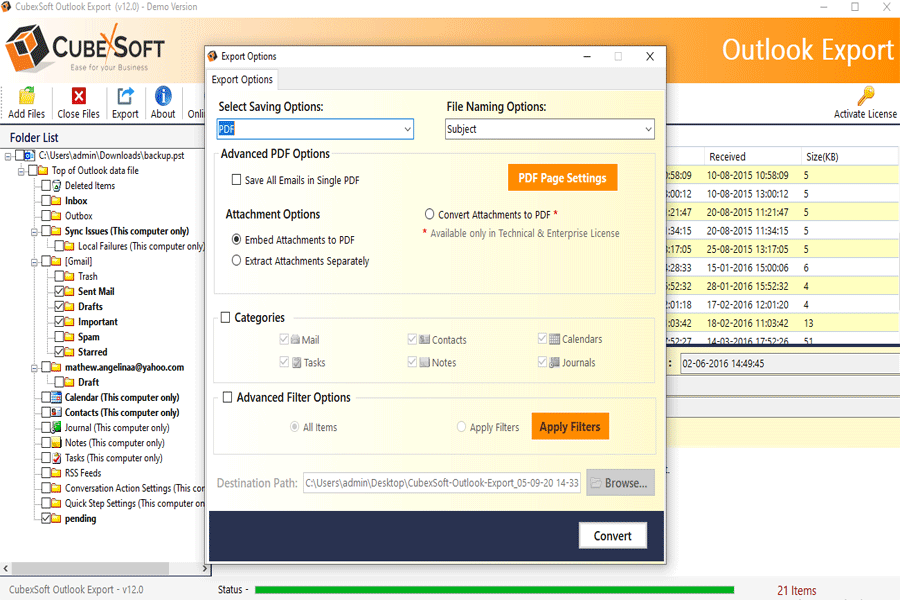
How to Save Outlook Email in PDF Format?
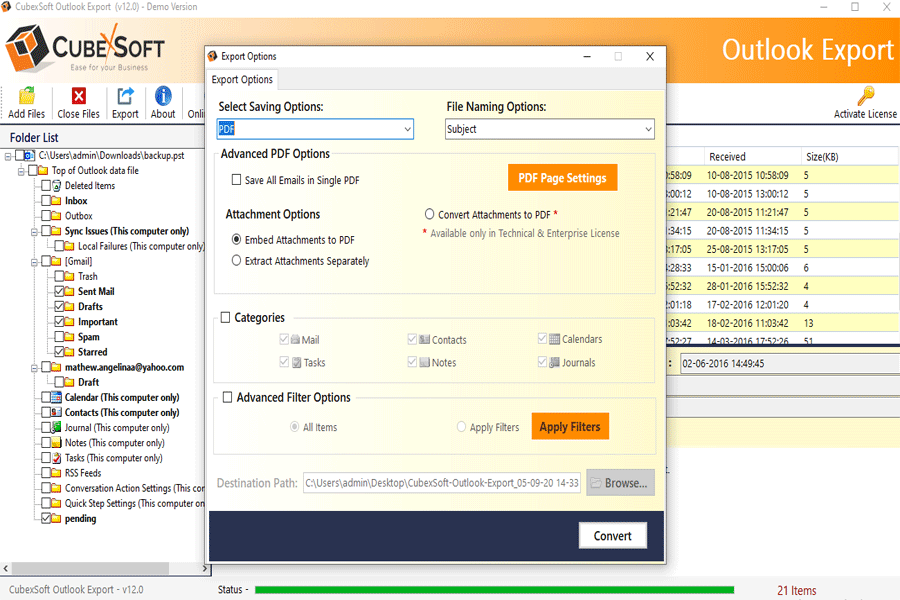
Summary: Nowadays email clients are hubs for storing all types of information. Every month we receive hundreds of email regarding work, personal emails and other information. These email may contain curated newsletters, service notification, billing reminders, purchase receipts, sign-up credential, bank statements, investments portfolio, support requests, marketing emails, renewal contract and many other. In some cases users need to save the email information in simplest and manageable form. When we talk about manageable platform only one file format comes across mind i.e. PDF. Portable Document Format are easily printed in hard copy and can be managed without any extra effort.
If you are an Outlook user planning to switch PST files to PDF format but don’t know how to save Outlook email in PDF format than no need to worry more. In this article, we are going to discuss about dual way to save Outlook PST files as PDF. So stick with this post till end to know all the details regarding PST to PDF file conversion.
Save Outlook PST File Manually in PDF
The manual approach provides free solution to save Outlook PST files in PDF format. You just need to convert PST format to HTML first and then convert the HTML files in PDF via Word. Follow the steps given below to learn complete procedure:
Step 1: Run Outlook application in your system.
Step 2: Next go to menu bar and press File tab. Choose Save As button to save the PST file.
Step 3: A new Save As Wizard open, here you have to choose desirable location and File name. After that select HTML in “Save as type” option and hit “Save” button.
The Outlook file saved in your prescribed location in HTML format. Check the file for verification purpose.
Step 4: Select the HTML file, right click on it then proceed with these steps Open with>> MS Word.
Step 5: When the HTML file open in Word, go to menu bar and press File tab. Choose Save As option among all the other option.
Step 6: In Save As Windows, again browse for the location path where you are willing to save the PDF file. Rename the file and choose PDF in “Save as type” option.
Step 7: Finally click on “Save” button.
Limitation of Manual Approach
- The manual approach is suitable for limited PST file. In case of bulk Outlook PST files, manual method fails.
- There is no guarantee that the files successfully saved in PDF format.
- The formatting of PST might not be same after conversion.
Professional PST File Conversion Technique
In the previous section, we have discussed about manual approach of saving Outlook PST files in PDF. However the method involves some drawbacks which makes it partial solution. For complete error free experience, experts recommend professional solution PST to PDF Converter. The software is specially designed for limitless export Outlook emails in PDF format. It has variety of tools that makes user experience hurdle free.
The tool is completely safe and provides healthy environment for PST files export as PDF. The PST files to PDF conversion is supportable on Windows operating system of 32 bit and 64 bit. You don’t need any technical skill to operate this tool. Look at the points given below to know key facts about PST to PDF Converter:
- Support batch PST files saves as PDF in single time.
- Provides filter option for specific Outlook PST conversion into PDF.
- Advance attachments and PDF saving option are available.
- Offer PDF page setting tool for customized export procedure.
- Supports all Windows editions such as 10, 8, 7, 8.1, Vista, XP etc.
- Different combination of File name is available to save the PDF file.
- Retains original PST file formatting and folder hierarchy.
- Save converted PDF file in user’s desirable location.
- Provides categories option for moving particular category of PST files into PDF.
- Supports to extract PST file from all Outlook editions such as 2019, 2016, 2013, 2010, 2007 and 2003.
- User’s friendly graphical interface.
We hope after reading this blog your issue how to save Outlook email in PDF format got solved. We have discussed about two completely different ways to save PST files in PDF. If you have small quantity PST data to export in PDF then manual method is good for you but if you have tons of Outlook data then we suggest you to opt professional solution. You can choose any of the method according to your requirement.
Read More>> Save Outlook MSG files in PDF along with attachments













