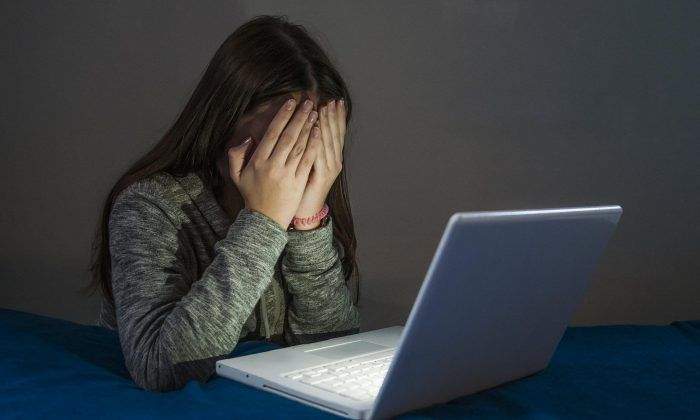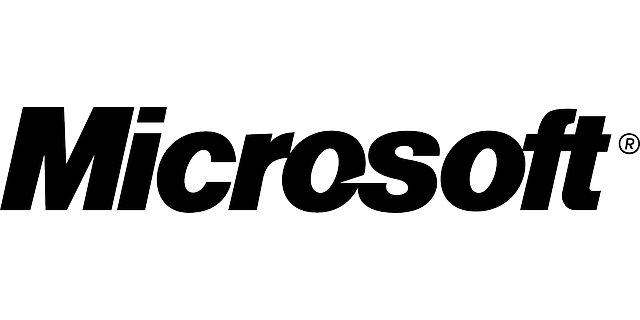
Know the Basics of Microsoft Power BI
When it comes to Microsoft and its Business Solutions, there are many aspects to them that you would want to get clear about, before starting off in the first place. Even though the implementation partners effectively do their duty and provide you with the demo and other alternatives, to help you understand the program, it is better to have some background knowledge beforehand. This article aims at that very task.
Here is a brief discussion about the basic aspects of Microsoft Power BI and its integration with Microsoft Dynamics 365.

What is Microsoft Power BI?
MS Power BI is a business analytical tool manufactured by Microsoft. It comes with business intelligence capabilities and provides for interactional visualizations with a simple interface, easy enough to be used by the end-users.
What are the general functionalities of Power BI?
In general, Microsoft Power BI provides cloud-based Business Intelligence services. It is specialized in data warehouse management, which includes data preparation, generation of interactive dashboards and even recovering data. Previously it only had a desktop-based interface and came to be known as “Power BI Desktop”. However, recently Microsoft has also introduced a cloud-based version called “Power BI Embedded”.
How is Microsoft Power BI related to Microsoft Dynamics 365?
Microsoft Dynamics 365 integrates with MS Power BI as one of its customer engagement programs. With the help of Power BI, you can manage sales, services or marketing data. This is how you can create a Power BI dashboard:
- The first step is to get registered with Microsoft Power BI.
- After signing in with MS Power BI, you get to choose between the available content packs. To do so, first you need to go to the Datasets area and click on get data, then you go under Services and click Get. The following are the available content packs:
- Sales analytics for Dynamics 365
- Customer Service Analytics for Dynamics 365
- Microsoft Dynamics 365- social engagement
- In order to get the sales analytics and service analytics service pack, all you have to do is enter the URL of your Dynamics 365for customer engagement and press next.
Similarly, for Marketing Content Pack you have to enter the respective URL and then click next.
- After this, you need to go to the Authentication method and select oAuth2.
- At this point, your dynamics 365 for customer engagement apps organization data is already imported and multiple visualizations become available.
What are the features you get to use under Microsoft Power BI and Microsoft Dynamics 365?
- Collaboration and sharing: MS Power BI, when combined with Microsoft Dynamics 365, allows you to, publish and polish reports. At the same time, it allows you to collaborate and share the reports with your team, irrespective of time or place. You can also share the reports inside or outside your organization.
- Access to insights: You can access your data, dashboards, reports and other documents, anytime anywhere with Microsoft Power BI. It does not matter if your data is distributed around miscellaneous platforms or if they are stored in different forms, you can have full access without any hazard.
- Personalized contents: You can get access to live dashboards and data-sets that are especially custom-made to suit the needs or requirements of your clients. It lets you and your clients have the freedom to create contents as per the respective visualizations. They also get to enjoy a personalized view of their business matrices.
How to get licensing for Microsoft Power BI?
In order to understand the licensing options and choosing the right one for your organization or company, you are advised to consult with Microsoft Power BI Expert. They are also known as implementation partners.
These Microsoft Power BI experts have years of field experience and devoted professionals, which make them the worthy service providers. They also provide the demo, conduct the implementation and provide support. Thus, Microsoft Power BI Experts are the one-stop solution for all your problems.
These are not all the specifications you need to know, but they are most definitely certain aspects of Microsoft Power BI and its integration with Microsoft Dynamics, as a power tool, that you need to know about.
Summary
This article answers to certain questions about Microsoft Power BI and how its collaboration with Microsoft Dynamics 365 facilitates certain business operations. It contains details about the integration process of the two Microsoft solutions and how one can get the license for them. It states most of the basics that users should be familiar with.