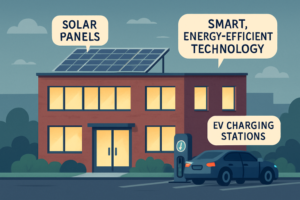Special Hard Drives : How to Choose the Best External Hard Drive
Nowadays many people think about offering or buying an external hard drive to store photos, store important information, transfer data from one computer to another, etc. Therefore, to help us make the best decision, Recovery Labs Lab technicians, as experts in this type of devices, offer a series of recommendations to optimize the purchase and choose the best external hard drive.
The first is to answer some questions that help determine the purpose of using the external hard drive. In this way, we will choose a device adapted to our real needs instead of opting for the hard drive on sale or the latest model with features that we are unlikely to use. For example, do we need a lot of capacity, or do we not actually write a lot of data?
Are we going to move the disc from one place to another or will we always use it on the home office desk? Do we want to share the data on a network or is it for our personal use? Do we need the device to be especially fast? Would we like to see the disc information from the TV ?, etc.

Capacity vs Price:
When choosing the best external hard drive, it is also necessary to focus on this aspect. One of the characteristics that we usually repair is the capacity of the device. Usually, we have the idea of ”the bigger the better it will be” or “it is better to be left than missing”, but we must ask ourselves if we really need a large capacity hard drive.
In this sense and always thinking about the future, we are willing to pay a high price for the largest capacity hard drive on the market, in case one day we need to store a lot more information. Bearing in mind that the usual trend in the storage market is characterized by a constant and progressive reduction in the prices of devices, it would be more advisable to opt for a more economical alternative, choosing a hard disk of a smaller capacity, always adequate to the real needs of the moment .
Therefore, we must be clear about the type of data stored on the device, since not all file formats occupy the same. For example, images, videos or database files take up much more space than text files.
Organization of the information
Another important issue, in relation to capacity, is the organization of the information that we will store on the device. The most common tendency, when we have a lot of free space on the disk, is to store it all without making a selection of the really useful contents. Our obsession with keeping everything (sometimes called digital Diogenes Syndrome) could be harmful.
Having a hard disk with a lot of unnecessary information slows down the process of making backup copies, makes it difficult to find useful information and, in addition, in the event of suffering a data loss, it could make the process of retrieving information more laborious and complex. .
The advice of the technicians: choose the capacity that suits your real needs, as it will allow you to purchase devices at more affordable prices and in this way better organize truly important information.
Mobility vs. Security:
If you are looking for a hard drive that allows you to easily transport it from side to side stored in a laptop or netbook case, the best is a 2.5 ’’ disk (such as those normally included in portable computers). These devices are powered and connected by USB, they are compact, light and the small size makes them perfect devices to transport data with ease.
Of course, moving or moving the disc makes it more prone to being hit or dropped, which is why many manufacturers have designed models of hard drives with housings made of non-slip materials or capable of absorbing vibrations caused by a blow. However, it is important to take into account that both these types of housings, as well as many others, prevent the correct dissipation of the heat that the hard disk generates when it is in operation, which removes the device’s reliability.
For this, the technicians recommend purchasing a 2.5 ’’ disk to facilitate mobility, but warn that it is not advisable to use these types of devices to make backup copies or have them connected for a long time to the equipment.
Storing most valuable information
On the other hand, if we need a hard drive that will usually remain immobile and will be where we will store our most valuable information, we can opt for a 3.5 ’’ hard drive (normally installed on desktop computers). This type of devices can have several types of connection (USB, Network, Fireware …) and have a power cable with a transformer, that is, they do not feed through USB. In addition, the majority of the casings of these devices allow for better ventilation, ensuring the correct cooling of the disc.
If our main concern is to achieve maximum security for our data, the technicians advise a device with several 3.5 ” hard drives which allow to duplicate the stored information, offering more guarantees of recovery in case any of the disks fail . The only drawback with these devices is that they require a little more advanced computer skills.
Regardless of whether or not we move the device, technicians suggest purchasing a device with a data encryption system for confidentiality of information. Currently, there are many devices on the market that present this functionality, encrypting information in a logical way and also with a physical authentication system to be able to access data, such as the user’s fingerprint.
Connection and functionality:
In addition to the capacity and the size or type of device, we must pay attention to the type of connection of the hard disk to adapt to our needs. The most common is USB, as it is a type of connection common to multiple computing devices. Among the different possibilities offered by USB, the fastest and most current is 3.0.
Therefore, if we need to quickly copy information on our external hard drive, technicians advise choosing devices with said connection, as long as the equipment where the device is going to be connected has USB ports of this type. Otherwise, it will be useless that the hard disk has a quick connection, if the equipment is not prepared for it.
Sharing information
If we are interested in sharing information with other users, the technicians suggest purchasing a device that allows network connection (either via RJ45 or wireless) and in this way we will be able to access the information from several computers. Using this type of hard drives is not too complicated, as we just need to connect the device to the router, placing it close to it and choosing how we want to share the data.
Another possibility is to choose a hard disk with Firewire or i.Link (IEEE 1394) connection, which is a standard especially used in Apple and Sony branded devices. However, the speed of this connection has already been surpassed by USB (the fastest Firewire allows a speed of 400 MB / s and USB 3.0 of 600 MB / s) and its use is only recommended if there is a device that needs this type of connection .
Finally, if we also want to use the device to view audiovisual content, in addition to storing data, we must choose a multimedia hard drive. These types of devices usually have a USB connection for writing data and can also be connected to our television, DVD, screen or projector through several types of connection: from the newest with high definition known as HDMI to the classic RCA or SCART .