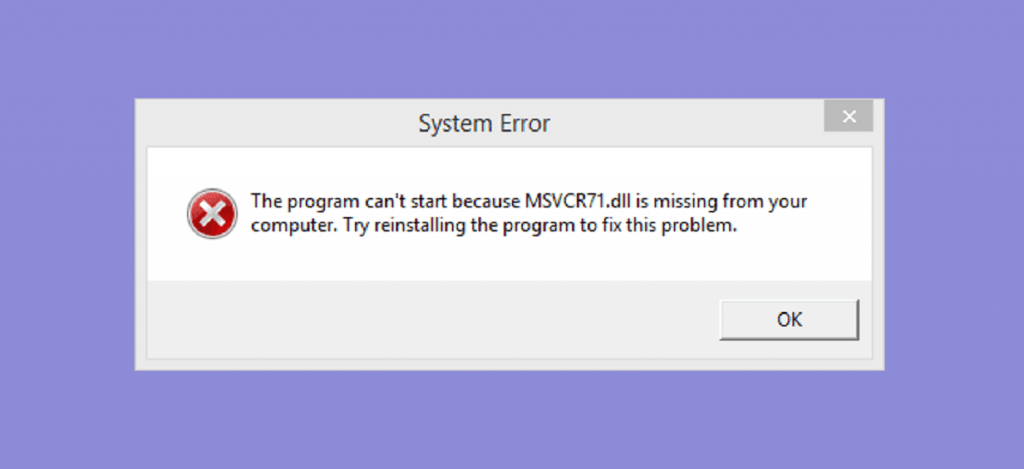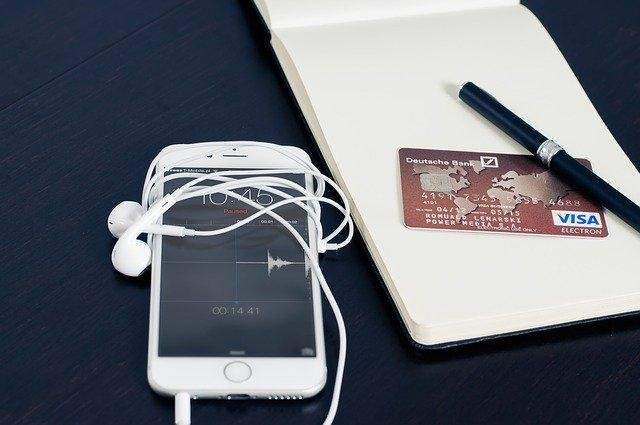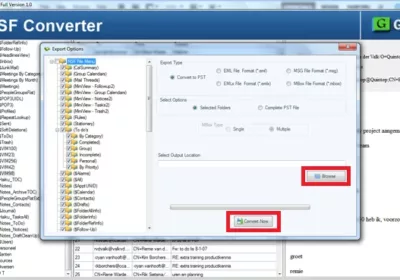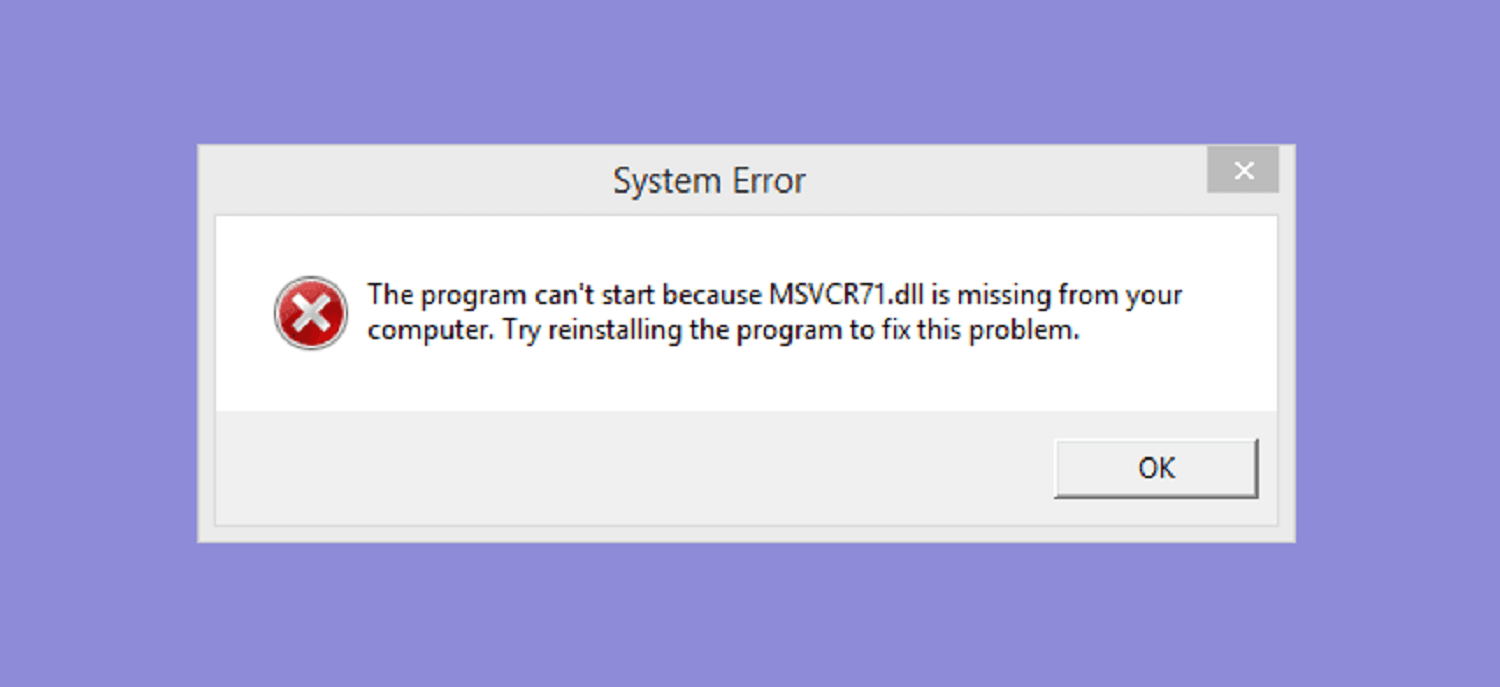
What are DLL Files and How to Fix DLL Errors
DLL (dynamic link library) contains codes and programs that can be used at the same time. Basically, a DLL file is a library that carries out particular activities in windows and has a set of codes for the same. With the help of DLL, a program can be modularized into separate components. It also consists of C or C++ programming languages.
If a DLL is missing or corrupted, it can end up affecting numerous applications including the operating system, which will definitely affect our work and slow productivity. All the DLL files are responsible for boosting your operating system and efficiency by reusing the same code or files to run many features through lots of applications.
Few files that are implemented as DLL’s in windows operating systems are:
- ActiveX Controls (.ocx) files
- Control Panel (.cpl) files
- Device driver (.drv) files
You must have noticed some pop-ups in your screen like ‘DLL file missing’ ‘DLL files not, or error loading try reinstalling the application. This all means missing DLL files and the occurrence of errors. This can be a common error in windows and there are many reasons for it to happen, some of them are listed below:
- Malfunctioning of the Hard drive can cause DLL errors.
- Malware infection such as crapware or viruses.
- Deleting a DLL file by mistake.
- Corrupted or crashed DLL file.
How to fix DLL error?
There are many steps by which you can fix errors and missing DLLs in your windows and stop interruptions are as follows:
Restart your computer
Restarting a computer is the easiest technique used to fix any technical problems. Try restarting your computer and see if it fixes the problem, as DLL error can be temporary sometimes and may be fixed by only restarting the computer.
Run system file checker
There is an in-built system file checker to run and operate. Click on the start option to open the WinX menu and then click on the command prompt link. After the scanning is done, restart your computer and the issue must be solved.
Update driver software
Updating drivers can help remove corrupted or crashed Dll files altogether. Download any good driver update software and start the scan, you’ll see the DLL file in results which are the reason for errors.
Check for deleted DLL
If you remember deleting something in a hurry, you must have deleted some DLL files by mistake which is now causing problems, don’t worry just check your trash bin in that case maybe you’ll find it there, and restore it immediately.
Scan for viruses or Malwares
While you browse the internet, there can be lots of viruses. There is a possibility that a virus is hidden in your system in the form of a DLL file and negatively affecting your computer. So to detect and remove such viruses a complete scan is a must. Download well-known authentic antivirus software and start the scanning. After removing all the malware and virus you must be facing no further issues.
Reinstall the software
When there is pop up message on your screen like mentioned before look for any options like “repair” if it works you do not need to reinstall the software but if not try these steps
- Step 1 – First, uninstall the installed software (that is giving you the error) from the control panel.
- Step 2 – Restart your computer.
- Step 3 – Reinstall the software.
- Step 4 – download the software from the official website
- Step 5 – Install it properly after finishing the installation.
Copy DLL
When the above-mentioned points do not help, try to copy the DLL file from any system in which the software is running perfectly fine. After copy-paste, put it in your computer’s proper Directory and check whether it’s working or not to fix the missing DLL error. Sometimes specific versions are required to run DLL files.
Download DLL manually
This is the last option for you to fix DLL file errors if the above-mentioned remedies don’t work. Download DLL file manually by searching it on a genuine website software’s official website for missing DLL files.
If you’re still unable to find the original DLL file there are some websites mentioned below from where you can download your missing DLL file.
- DLL-FILES.COM
- dllme.com
- dlldump.com
- dlldownloader.com
Conclusion –
DLL files and errors can be confusing and a bit challenging so make sure you are careful while deleting or removing files from your computer. Do not remove DLL files, this will be the safest option to go with. However, you can simply install software and scan for corrupted files.