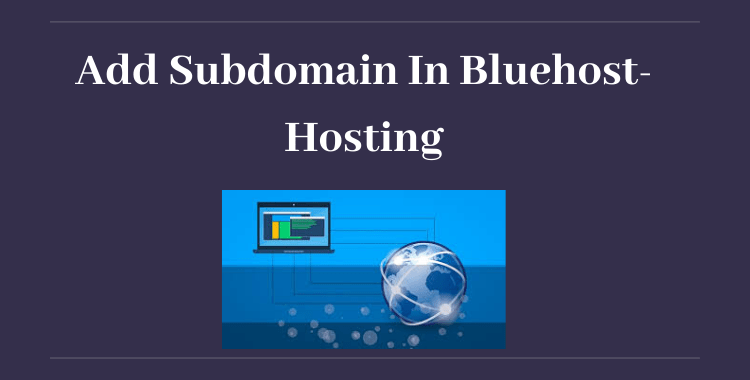
How to Add Subdomain in Bluehost Hosting – Guide to Create Subdomain
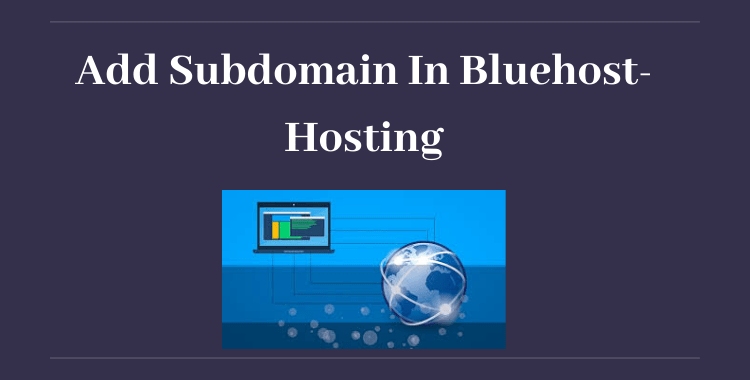
A subdomain is a domain that is added as an additional part to your main domain name or domain name. Subdomains are built to organize and operate to different sections of your website content. To create subdomain on Bluehost is an easy or cost-free process.
When you want to design a new site that is related to the main site or when you want to host unique content at that time you may consider subdomains.
Creating subdomains
You can create multiple subdomains on your main domain.
For example:
site.yourwebsitename.com
You can create subdomains by yourself very easily without any fee and most cheap Linux hosting providers allow you to host the websites and subdomains without any extra cost.
You can add a subdomain in Bluehost hosting without any efforts. Bluehost offers many facilities to the users, one of them is the user can add subdomain in hosting account through cPanel.
In this article, you will find steps to add subdomain in Bluehost hosting account through cPanel.
A subdomain is also an extension of your registered domain name. It’s easy to create a subdomain in the bluehost hosting account for your additional content.
Steps to Add Subdomain in Bluehost Hosting Account:
Bluehost is one of the well-known web hosting providers in the world. They offer many features to their customers. If you buy web hosting from Bluehost, then you will get many reliable services from them.
They having various web hosting plans depends on your needs and provide 24/7 customer support, to resolve your queries and issues related to websites.
Every web hosting company gives an opportunity to add subdomains to your main domain or websites from cPanel accounts. The process of setup Subdomain in Bluehost Hosting account through cPanel is very easy.
Here I have given a stepwise explanation to add subdomain in Bluehost hosting account.
Step-1:
While you are going to create subdomain in Bluehost hosting account through cPanel, First, you need to log in to your Bluehost cPanel account with username and password.
Once you login to the Bluehost cPanel account, now you need to follow some steps:
In the cPanel account, you will see all website-related files at one place. Now scroll down the page and need to search for the “DOMAINS” option.
Under the “DOMAINS” section you will see the “Subdomains” option, now Click on that subdomain option.
Step-2:
After you click on the “Subdomains” option, you will get redirected on the subdomain information page. In that subdomain option, you need to provide subdomain information that you want to create the subdomain in your Bluehost account.
Once you fill all the required subdomain information on the page now click on the “Create” button.
Now you have successfully added subdomain name in Bluehost hosting through cPanel account.
This is the complete process to add subdomain in Bluehost hosting account through the cPanel account.
Use of Subdomain:
Generally, the uses of subdomains are as follows:
- Generally, subdomains can be used to target a particular business, reading group, or country.
- The most common use of subdomain is that you can organize your content into various parts.
- You can create your domain into different subdomains and can provide a different address to them.
- For the ranking factor perspective subdomain is created for an already existing site that ranks well, so the subdomain will be indexed quickly.
Users can easily add subdomain in Bluehost hosting through the cPanel account. There is a limit of 100 subdomains per one domain name, and the length of the subdomain name can be up to 25 characters long.
A sub-domain is a small part of your main domain or it is a subset of a registered domain name.
Without buying any new cheap Linux vps hosting domain name, you can replace www with any fancy keyword like mens.fashion.com and this will be your subdomain name
Conclusion: Best tip to Create and Add Subdomain in Bluehost
Subdomains are a great way and used to differentiate areas of your website according to their functionality. It is clean and easy to create process.
One of the most important is: To create a subdomain is totally free of cost up to one specified limit in BlueHost hosting.













