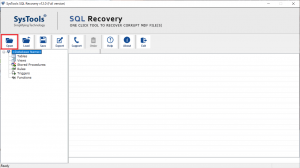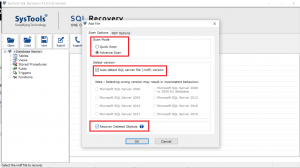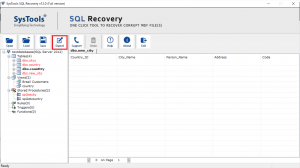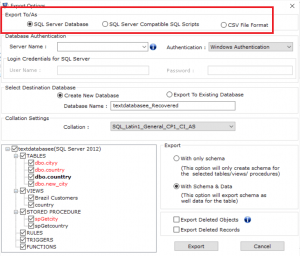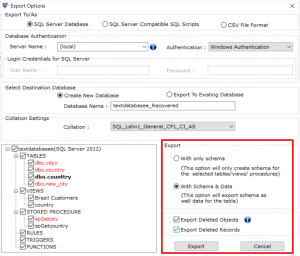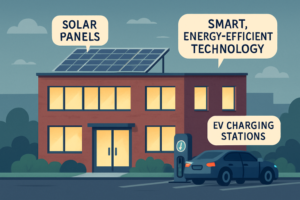Know How to Recover Deleted MDF File Data in SQL Server
Have you mistakenly deleted data from SQL database file? Lost crucial data and don’t know how to get it back? Don’t need to worry about it. Here, in this post, we are going to explain some simple and quick tips on how to recover deleted MDF file data in SQL server.
Accidental deletion of data is quite a common issue with many SQL Server users. Sometimes database objects like Tables, Views, Functions, Indexes, Stored Procedures, etc. are deleted intentionally or mistakenly while in many scenarios corruption in files leads to the deletion of data automatically or unknowingly. It does not how many precautions you take losing data due to accidental deletion is always inescapable.
When your MDF file data get lost, deleted, or corrupted due to any reason and you cannot access your important data, a backup of the database might be of assistance. However, if the backup is not available, then It becomes a challenging task for the user to recover deleted MDF file data in the SQL server.
But it is still possible, here in this blog, we will disclose the best solutions to recover accidentally deleted data from MDF file with/without backup.
Perform Free Method to Recover Deleted Data In SQL Server Through Backup
If users are pursuing the good habit of taking regular backups of your databases, then you can easily recover deleted MDF file data in SQL server using the recent backup quite easily. You just have to execute these given steps to achieve the same.
Step 1. Start SQL Server Management Studio (SSMS) on the computer. under object explorer, right-click on the databases folder and then select the Restore Database option form there.
Step 2. Next, you need to select the radio button corresponding to the Device option shown on the screen and then hit the browse button (…) to add your recent database backup file.
Step 3. Now, it is necessary to fix the backup media type and then click on the Add button to proceed with the restoration process.
Step 4. Select the database .bak file from which want to restore data and press the OK button.
That’s all, now your database is restored successfully, at the end a confirmation message will be displayed on the screen simply hit the OK button.
>>Read: How to Restore Data From MDF File In SQL Server?
Flexible Solution to Recover Deleted MDF File Data in SQL Server
There are some limitations that are experienced by a user while performing the manual approach like – if a recent database backup is not available, the .bak file gets corrupt due to any reason, and so on. Hence, to overcome all the manual limitations one such automated solution is SQL Database Recovery Tool.
This tool will restore all the database components tables, views, functions, triggers, stored procedures etc. in a very efficient and reliable manner. The best part of this tool is, it is able to recover lost Data items from corrupt or damaged MDF files without any consequences. The tool can support all versions of Windows OS and SQL Server.
Below are some steps to recover deleted MDF file data in SQL server using the tool:
• Download install and run the Tool in your system.
• Add MDF file by clicking the Open button, from which you need to recover deleted data.
• Use Advanced Scanning mode in order to recover lost or deleted data from the database files.
• Now, preview recovered lost SQL Server data items in Red color, and from the top click on Export.
• Now the tool offers different options to save the Recovered data items – SQL Server Database, SQL Server Compatible Script, or CSV File Format.
• Choose either export with only schema or with schema and data option and then click on Export/Save.
Conclusion
Sometimes a user may accidentally delete data from MDF file and wants to restore them at any cost. As a result, after understanding the situation; we have discussed manual as well as automated procedures. However, there are some limitations of the manual procedure that occurs while a user tries to retrieve lost data from the backup file. If you need to overcome all these problems using an alternate solution is the best option for you. It recovers deleted MDF file data in SQL server easily without any data loss or damage.