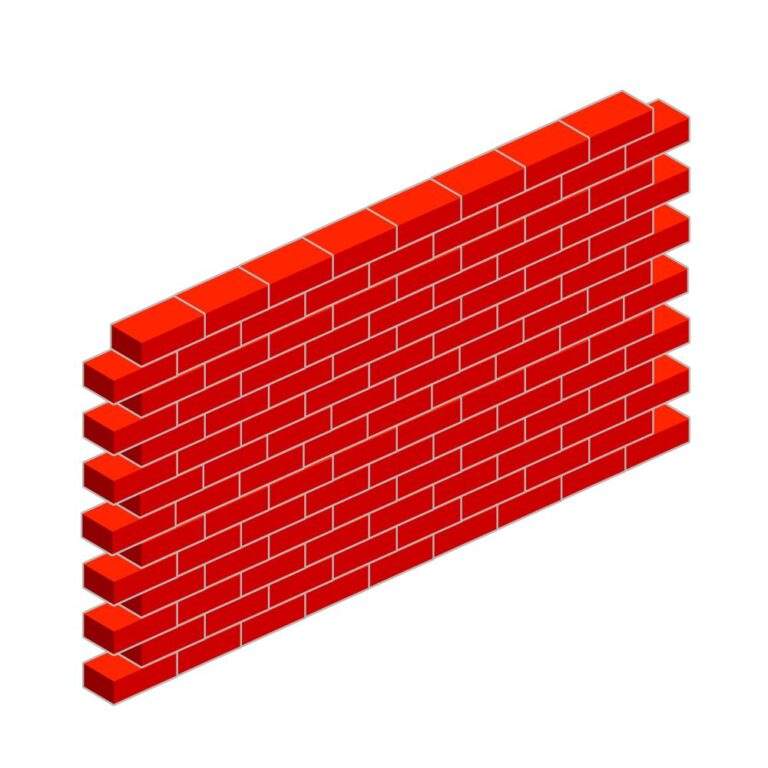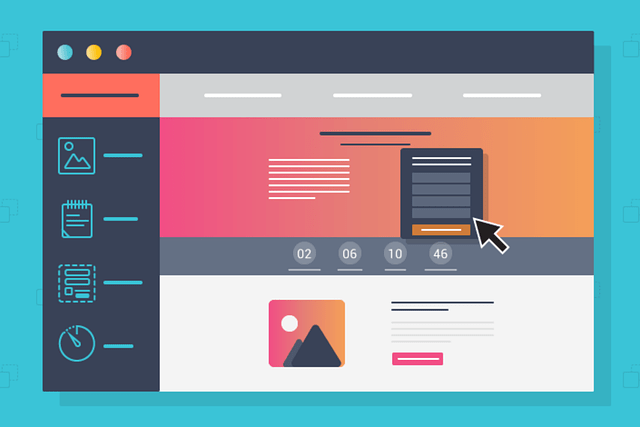Step by Step Guide to Create A PayPal Account and Advantages

PayPal is an online platform, from which we can send payment and can also receive.
Then you are buying something from any online platform. Otherwise, you understand that you have bought the product from any shopping site. And you don’t have to take that thing.
And you returned that item. Then these online shopping people do not give you money by hand.
Then you have to make a refund.
Then you can withdraw money from PayPal in a very easy way. With PayPal, you can ask for or give money from any country in the world.
For this, it is very important to have a PayPal account. PayPal account is linked with your bank.
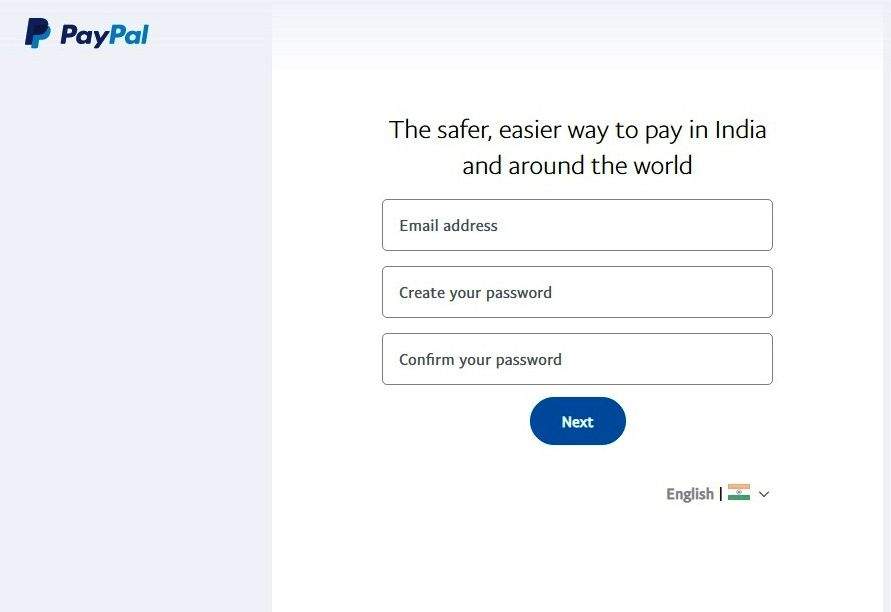
Generally, to transfer money to anyone, you have to fill all their bank details such as the full name of the person to whom to send money, bank account number, IFSC code, and also details. But in PayPal, you can send or receive money with only one of your IDs. And this ID is your e-mail from which you have created a PayPal account.
There are lots of online companies. From which online money is earned. They pay you through the website PayPal.
So if you are working on an online platform. So it is very important to have a PayPal account.
How to create a PayPal account
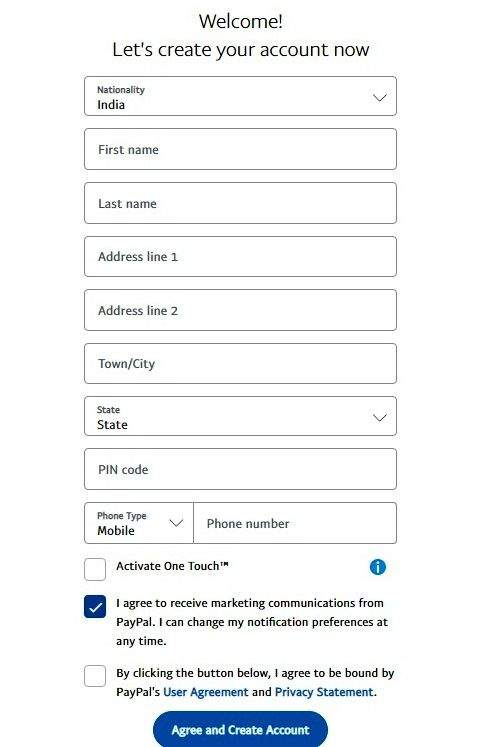
- Go to web Browser Address bar
- Type paypal.com
- then Hit Enter
- Click on sign-up
- You will show two option their
- Individual account
- Business account
- You have to select an individual account.
- A form will open in front of you.
- Here, you will have to sign-up in your country by typing Email Password and clicking on continue.
- After this, one more form will open in front of you.
- You have to do an accurate fill-up of this form.
- Do not enter any fake information here.
- The information on the pan card is to fill the same information.
- Here you accidentally fill-up wrong information, then you may create a problem in the future.
- After filling up the form, the last is to click on Agree and create an account.
- A window will open in front of you and you have to send money to someone.
- Then fill-up this information. If you only want to receive money.
- So skip it. Meaning I have to click on my card later.
- Your PayPal account is successfully created here.
- Here you have to complete some tasks.
- This task means your personal information. You must complete it.
- You will now get a verification link on your email.
- You verify it. And your account will be activated.
- Similarly, your mobile number has to be verified by you. Later, you also have to link a bank account with PayPal.
Send And Receive Request
If you want to send money to someone, then log in to PayPal Account and go to Send And Request and enter the email address of the person receiving the money.
After this, put the amount you want to send, then click on Send. So your money transfer is done through an online bank account.
Types of PayPal Account: –
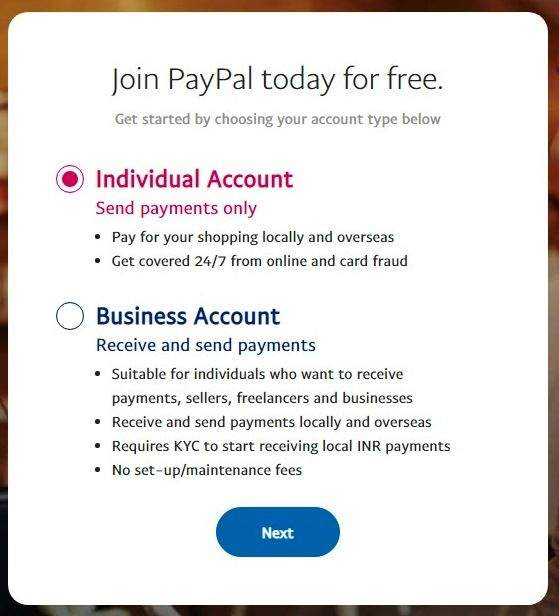
- Personal account
- Business Account
1. Personal Account : –
You must have understood from the name of this account that these accounts are for personal use.
It is also called individual accounts. With this, you can also send and receive payment. For this, you have to pay some charge to PayPal. This payment is PayPal to PayPal only. Here, money cannot be transferred from any other person in PayPal.
2. Business Account : –
By its name also you will have come to know that this is a business account. It is used for business. In this account, you can accept any method such as Debit Card, Credit Card to Payment Account.
When did the PayPal establishment happen?
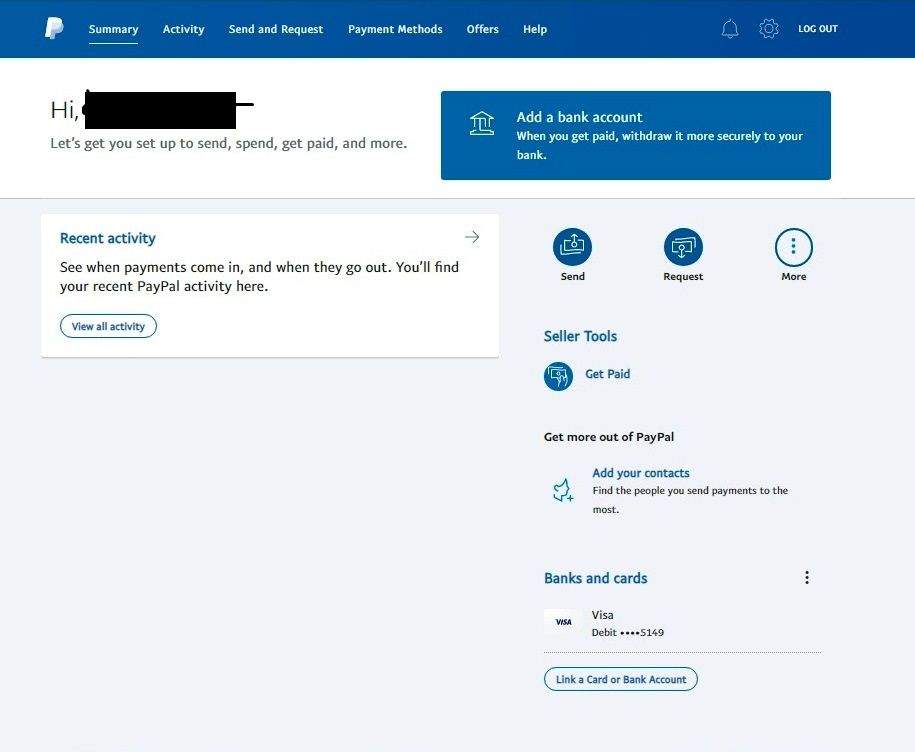
PayPal was founded in December 1998 on the basis of a company called Confinity. Max Levchin, Peter Thiel, Luke Nosek, and Ken Howery are the founders of PayPal. He founded PayPal in 1998. In 2015, he was bought by the eBay company.
PayPal Advantages : –
You can receive money from anywhere while sitting at home. Or you can send it to someone. You can do online shopping. You can send or receive money from any other country with minimum changes. PayPal is a problem for you. Then you will also give customer support.
PayPal disadvantages : –
PayPal can freeze your account if there is any policy violation in your account or if there is any fraud. PayPal will not take your permission for this because PayPal is a private company. Whatever money is in your account at this time. For that they cannot remove, you have to request PayPal and see their path.