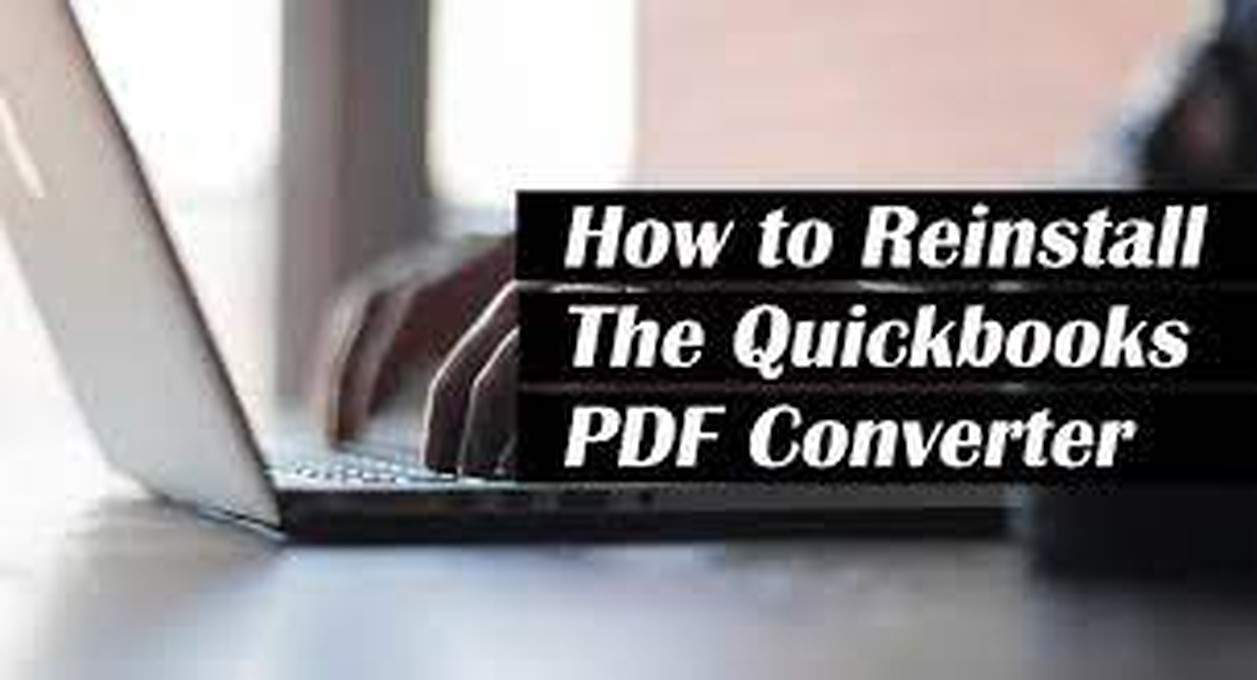
Easy Ways to Reinstall QuickBooks PDF Converter
QuickBooks PDF Converter is a very useful tool for users. However, some do not know how to install the tool. Read the whole article to learn how to reinstall QuickBooks PDF Converter.
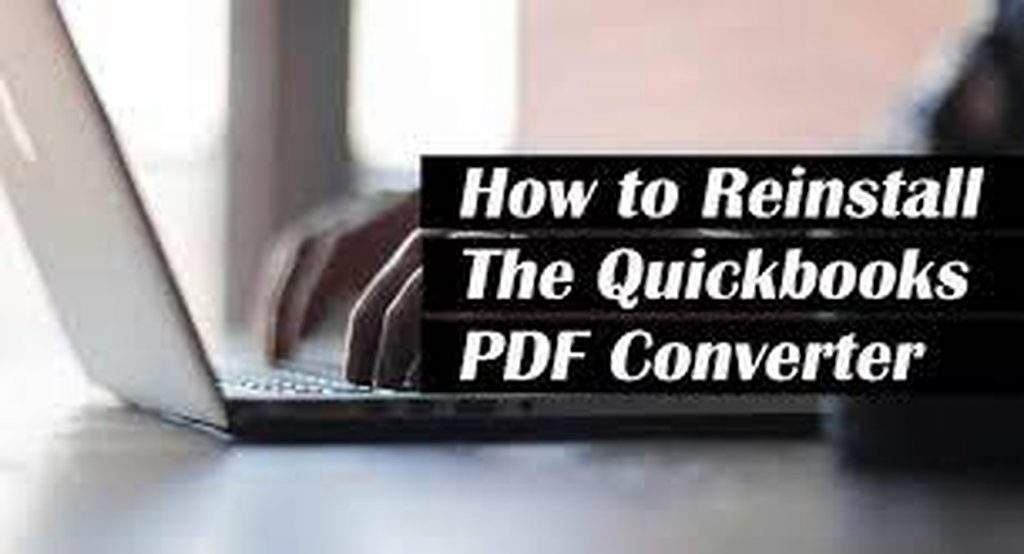
The PDF converter is an integrated utility in the software. It helps the user to change the financial reports and company forms. You can also use the tool for several other activities. This article will guide you through all the basic steps to use the tool in a much efficient way.
QuickBooks PDF Converter
PDF Converter as the name suggested converting the QuickBooks reports into PDF files and prepares Adobe Portable Document Format Files. The files are then later used to share with someone who does not use QuickBooks. The conversion of the file is done by the QuickBooks’ Print component. The below are some other features that help the users to perform other necessary tasks using the PDF Converter.
Email and Sharing
After changing the report into a PDF file, you can easily email the report to the clients and associates. The user of the QuickBooks can also upload the file to a computer network or web server. You can then read the files using the Foxit Reader, PDF-XChange Viewer, Adobe Reader or Perfect PDF Reader.
Reports and Forms
You can also use the tool to convert the report like reconciliation statement, balance sheet, expenses, and forms like statements. However, the tool can only be used for the QuickBooks software.
Advantage of QuickBooks PDF Tool
There are many advantages of the QuickBooks PDF tool, we have listed some of them below.
- After converting the company records into PDF, you can then email the file to the associates and clients.
- The user can also upload the PDF file to the computer server, web browser, and Intranet.
- A converted PDF file can be supported and opened using the PDF-XChange Viewer, Adobe Reader, etc.
- To boost the business profits, you can easily share the data.
How to Install/ Reinstall QuickBooks PDF Tool
Now since you know all the important details of the QuickBooks PDF Tool, let’s now discuss the correct procedure to reinstall the QuickBooks PDF tool. Follow the given steps properly.
Method 1:
- First of all, go to the QuickBooks Desktop.
- Then select the Properties.
- Hit on the button Find Target and then access the File Location.
- Go to the Install Application and then double-click on it. Or click Install.exe to install the PDF Converter.
- Press the OK option once the installation is the procedure.
- Press the start button Windows and then choose the Run option.
- Go to the Open field and search for the control printers.
- Click the OK button and then access the tab Printers and Faxes.
- Look for the Amyuni Document and then right-click on it.
- Select the Rename to change the name.
- The tab of QuickBooks PDF Converter will open, hit the Enter button.
- Ensure that you have entered the name correctly.
Method 2:
- First of all, open the Printers window.
- Press the Start option.
- Hit on the button Devices and Printers.
- Click on the option Add a Printer.
- Choose the Local Printer.
- Ensure that you have not selected Automatically detect and install the plug.
- Hit on the Next button.
- Select the option Create a new port.
- Press on the Next button to continue.
- Type PDF 1 and hit OK.
- Go to the Have Disk button and click.
- Press on Browse.
- Windows non-64-bit: C:ProgramFilesIntuitQuickBooks 20XX (XX is your year of QuickBooks)
Windows 64-bit: C: Program Files (x86)IntuitQuickBooks 20XX (XX is your year of QuickBooks)
- Choose the folder Amyuni.inf.
- Hit the Open button and the press OK.
- Select the option Replace existing driver and then click Next.
- Rename the driver files:
QuickBooks PDF Converter: QuickBooks 2007, 2008, 2009 R1-R8, 2009 R11
QuickBooks PDF Converter 2.0: QuickBooks 2010 R1-R2, QuickBooks 2010 R6 and above
QuickBooks PDF Converter 3.0: QuickBooks 2009 R9-R10, QuickBooks 2010 R3-R5
- Select the NO option for the default printer and then hit Next.
- Press Do not share this printer, again hit Next.
- The window will provide you a test page, choose the optio No.
- Hit Next to finish the process.
Fix QuickBooks PDF Converter Issue
- Check if the XPS Document is working or not.
- If there are some problems or issues, then reinstall the Microsoft XPS document.
- Due to incorrect security settings, the PDF converter error might occur.
- Therefore, you need to go to the antivirus settings, and then navigate the installed antivirus in the system.
Final Note!
The above are all required information to use the QuickBooks PDF converter effectively and efficiently. Hopefully, it helped you to reinstall the tool and resolve the error related to it. If you are not able to install the tool then try to contact the professional support team. You can access the helpline number from the official website of Intuit QuickBooks.















